Busy Balance
Weekly Dashboard - 52 Weeks of Productivity
Weekly Dashboard - 52 Weeks of Productivity
Couldn't load pickup availability
Get your hands on this BESTSELLING Planner! It's undated and will last 52 weeks! Start with it anytime.
Turn your chaos into clarity with our most popular planner layout - a weekly dashboard. This US 11x8.5 coil bound, undated planner helps you keep track of your appointments, goal set your week and plan for projects. It also has a habit tracker and meal planner, along with plenty of space for notes. An open weekly scheduling block gives you room to loosely note the weekly schedule and task list ever-present. It has a beautiful matte finish with undated 52 weeks of productivity planning. It easily lays flat to view your entire week at a glance.
*available only in the US (currently). Please allow for up to 2-3 weeks for delivery.
DETAILS:
- US Letter Landscape (11 x 8.5 in), Black & White, 60# White, Coil Bound, Matte Cover, 109 pages
- Flexible soft matte cover
- Planner is undated
- Theme of the week
- Week's top focus
- Appointments for the week
- Top 3 goals
- Projects for the week (example; Work, Personal, Kids, Home, Giving Back)
- Habit tracker
- Weekly meal prep
- Notes
Share

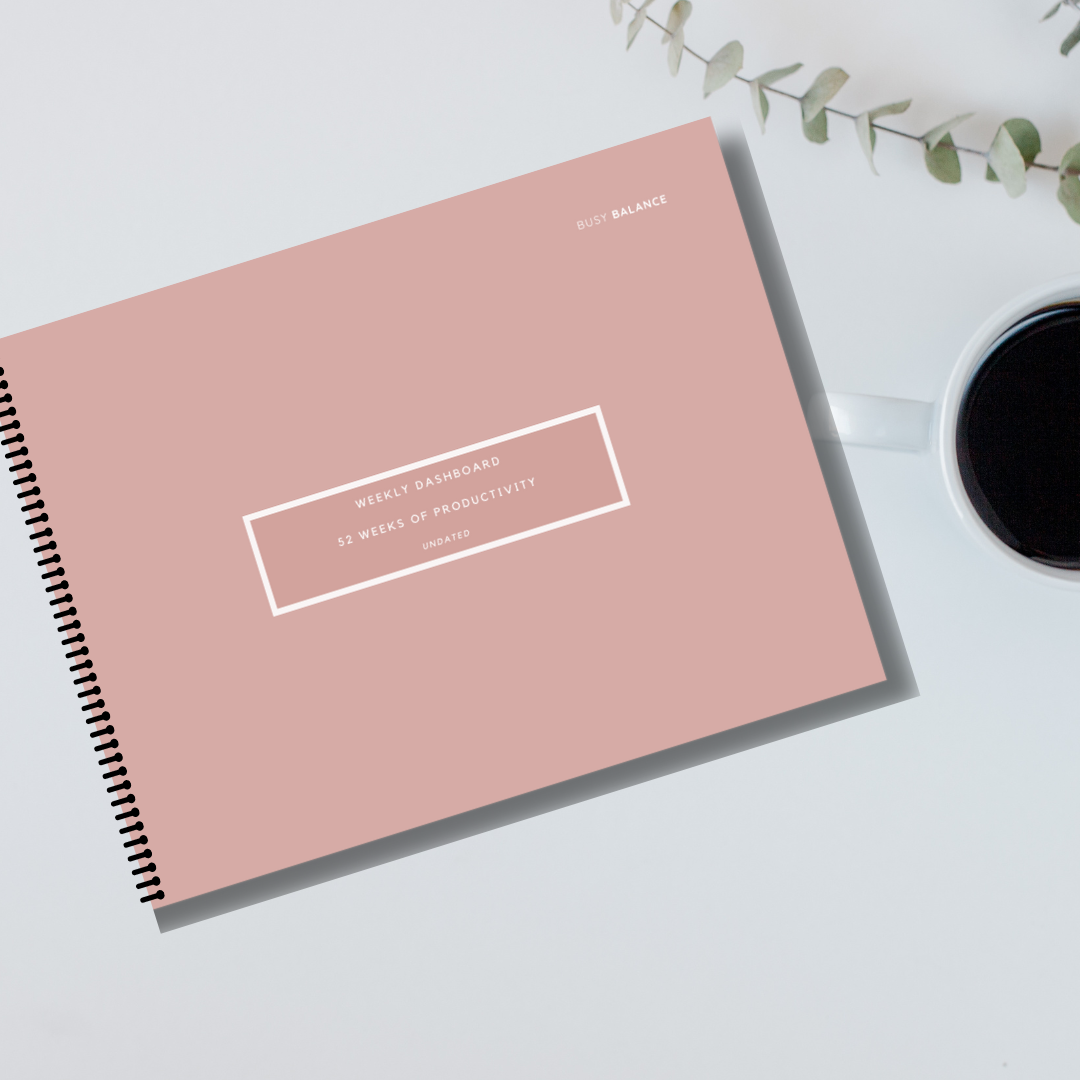
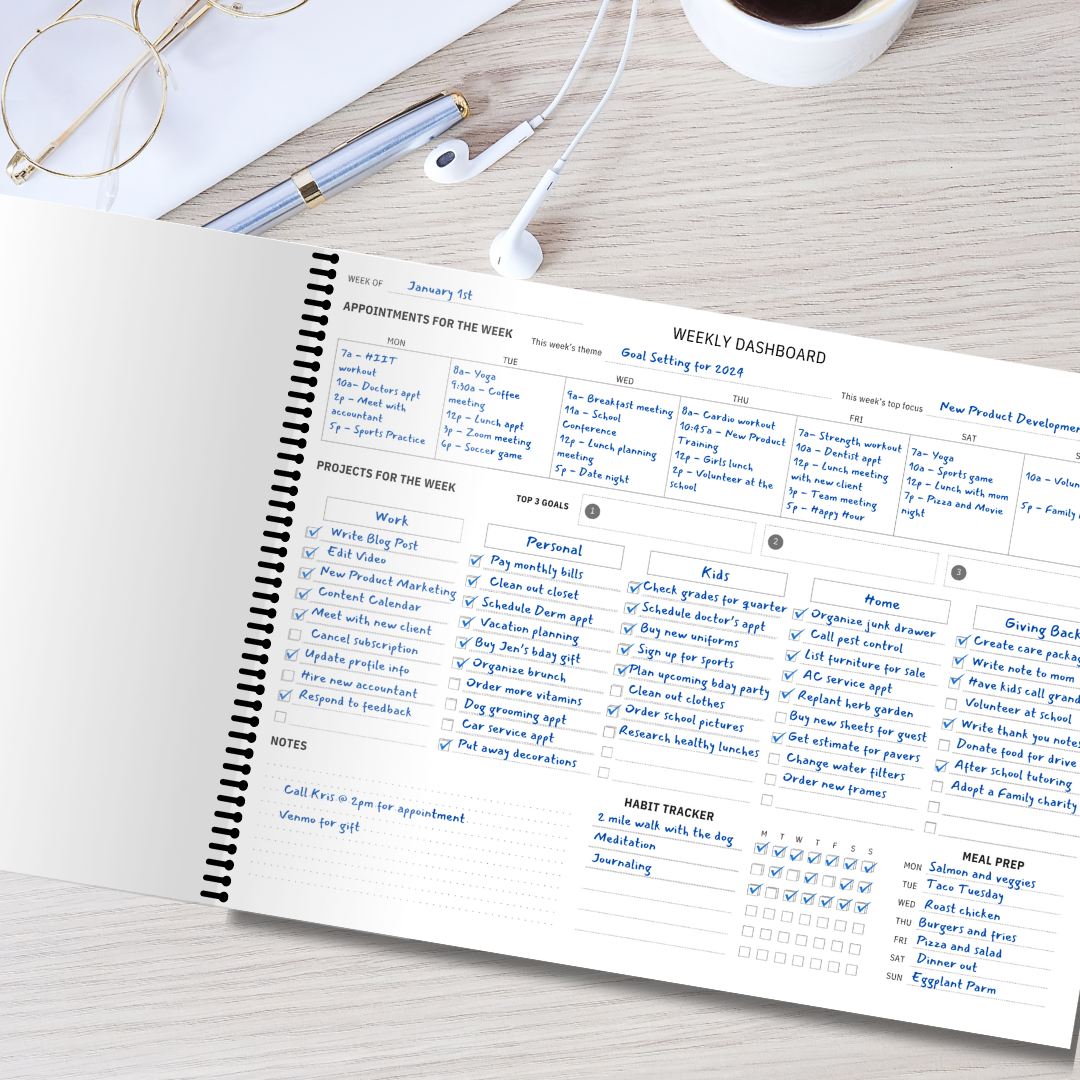
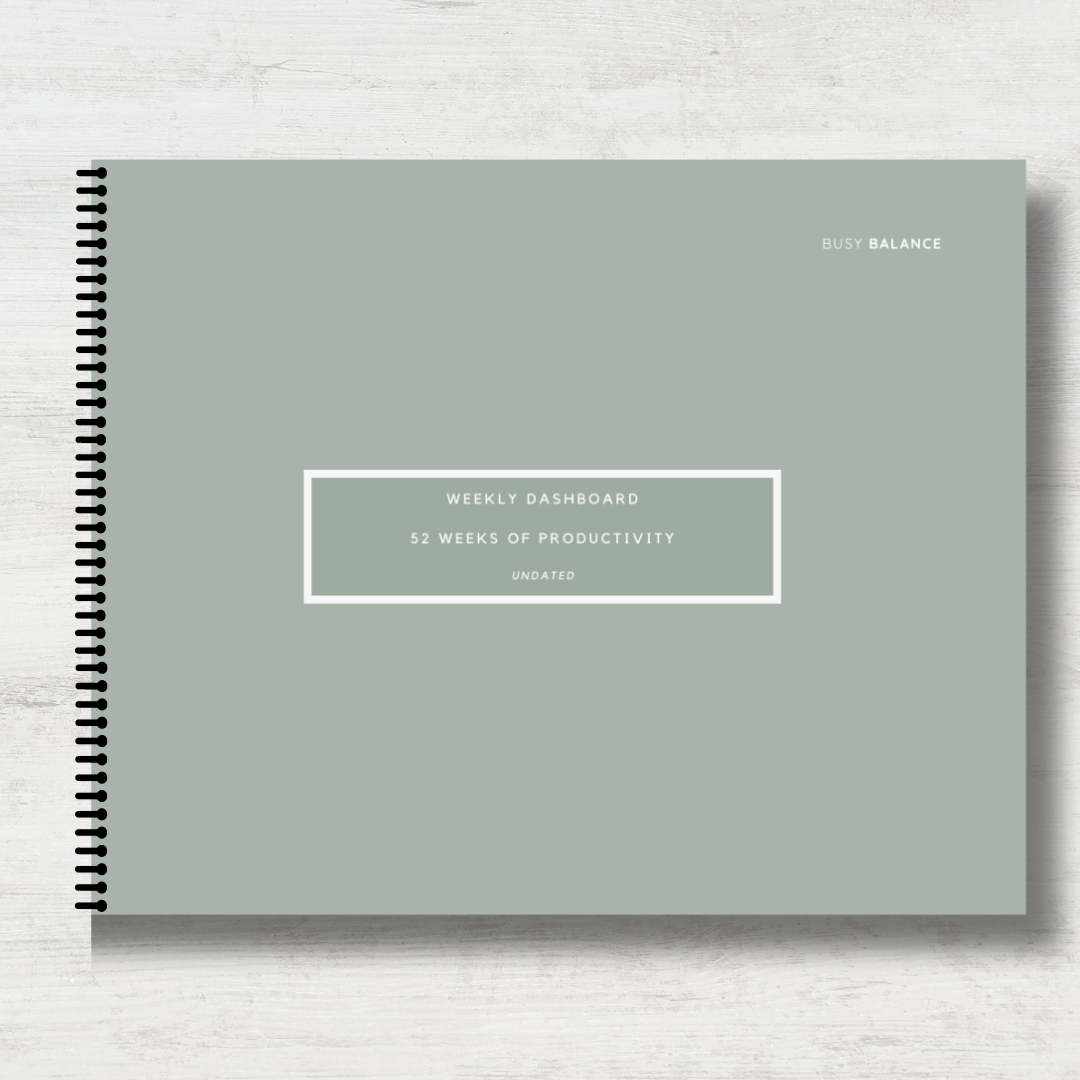
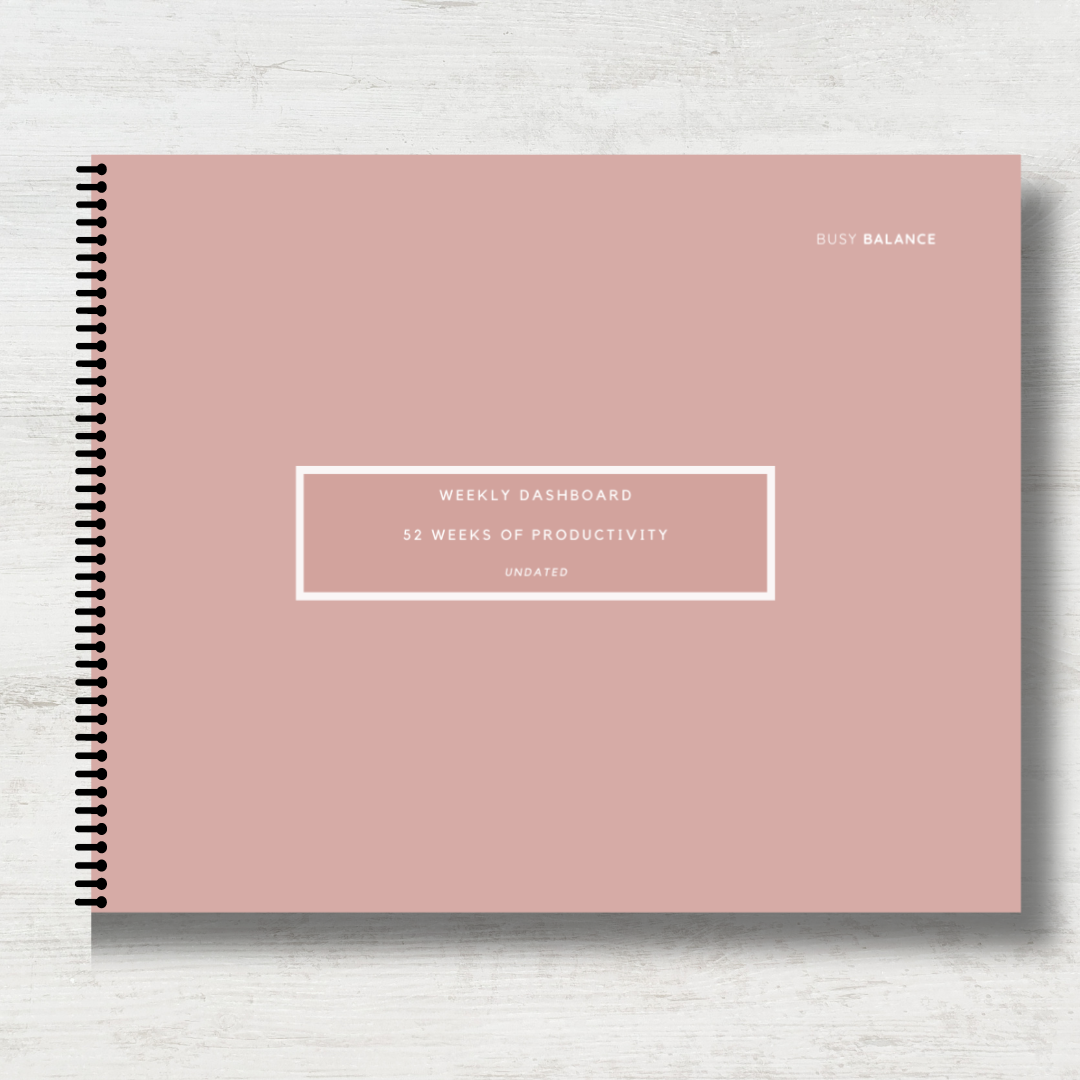
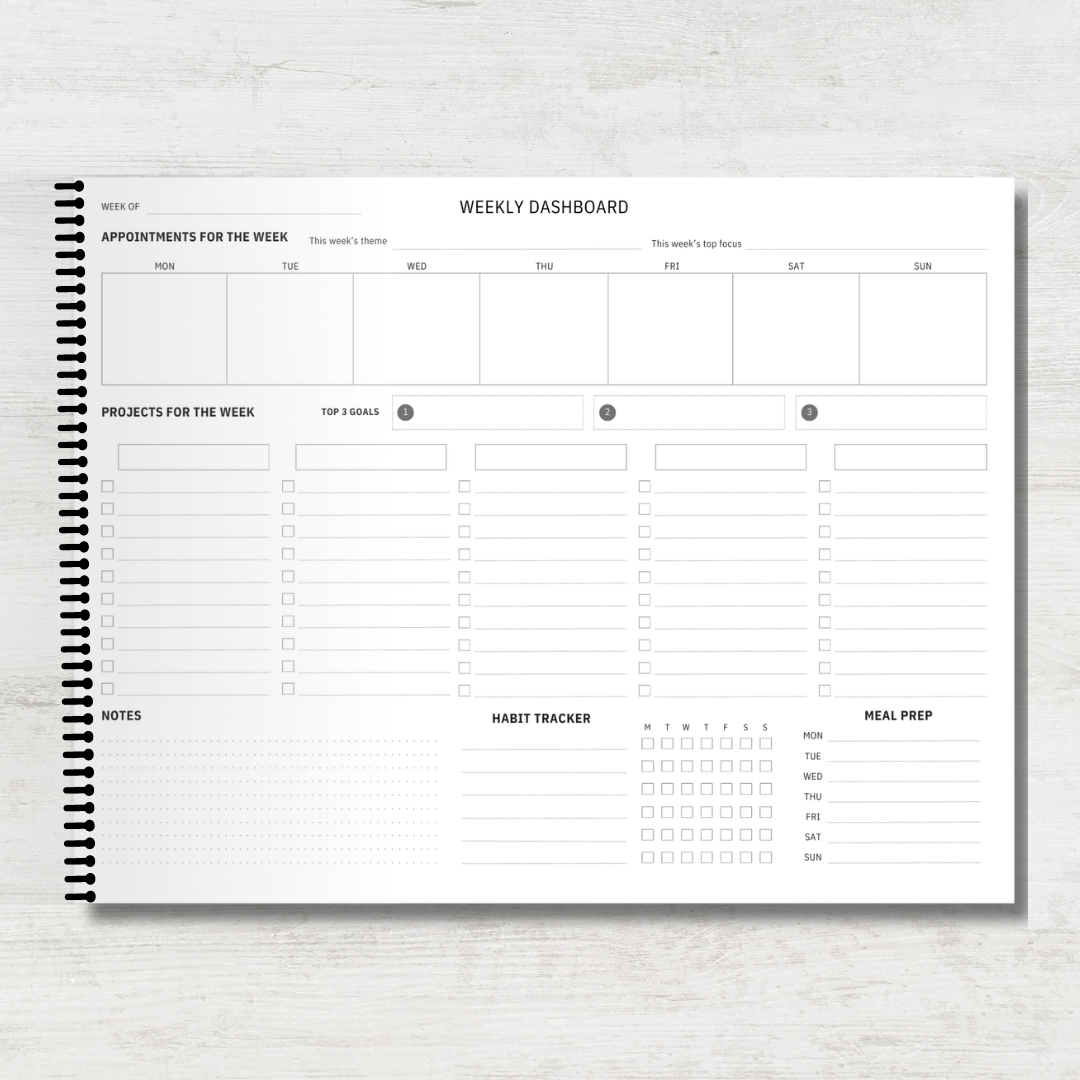
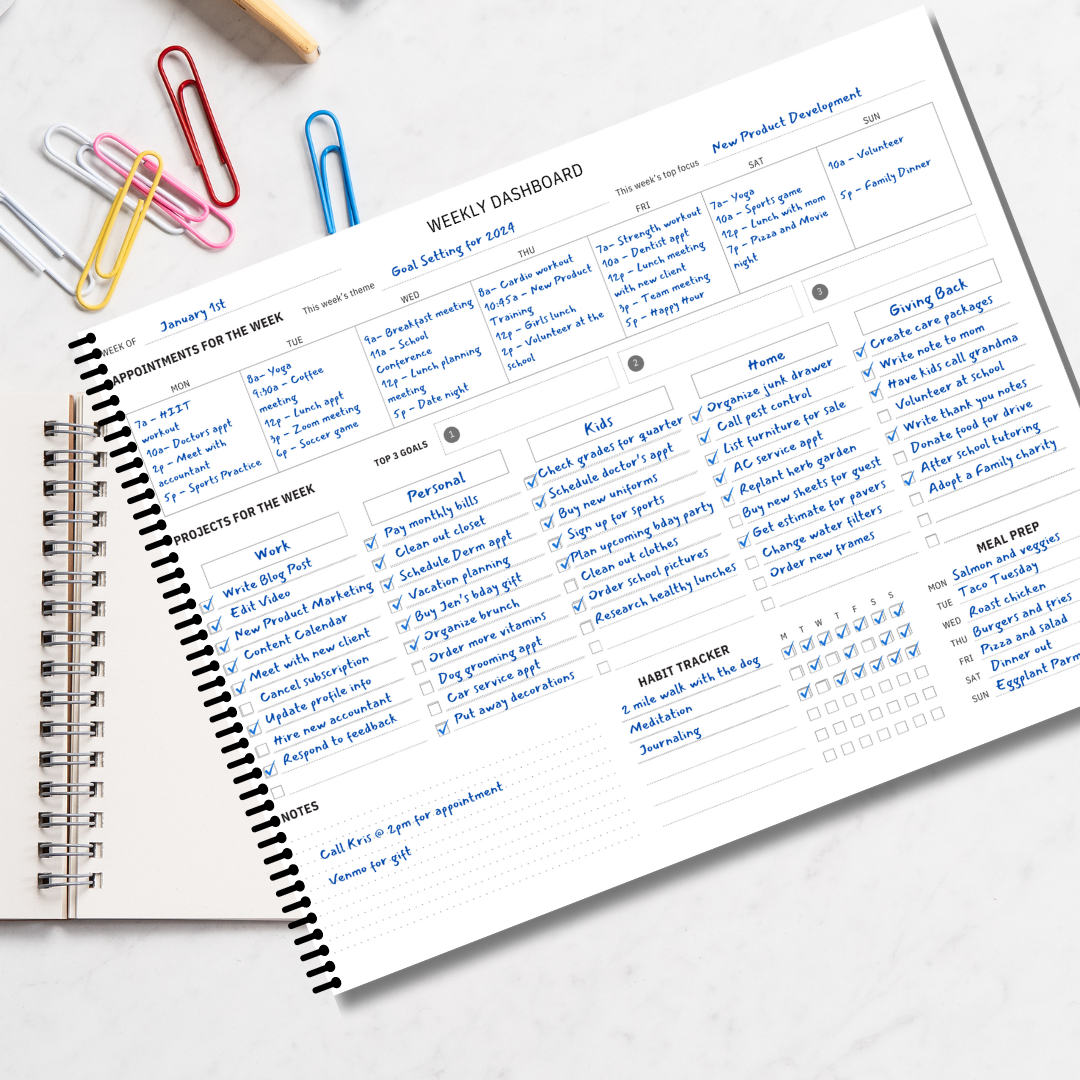
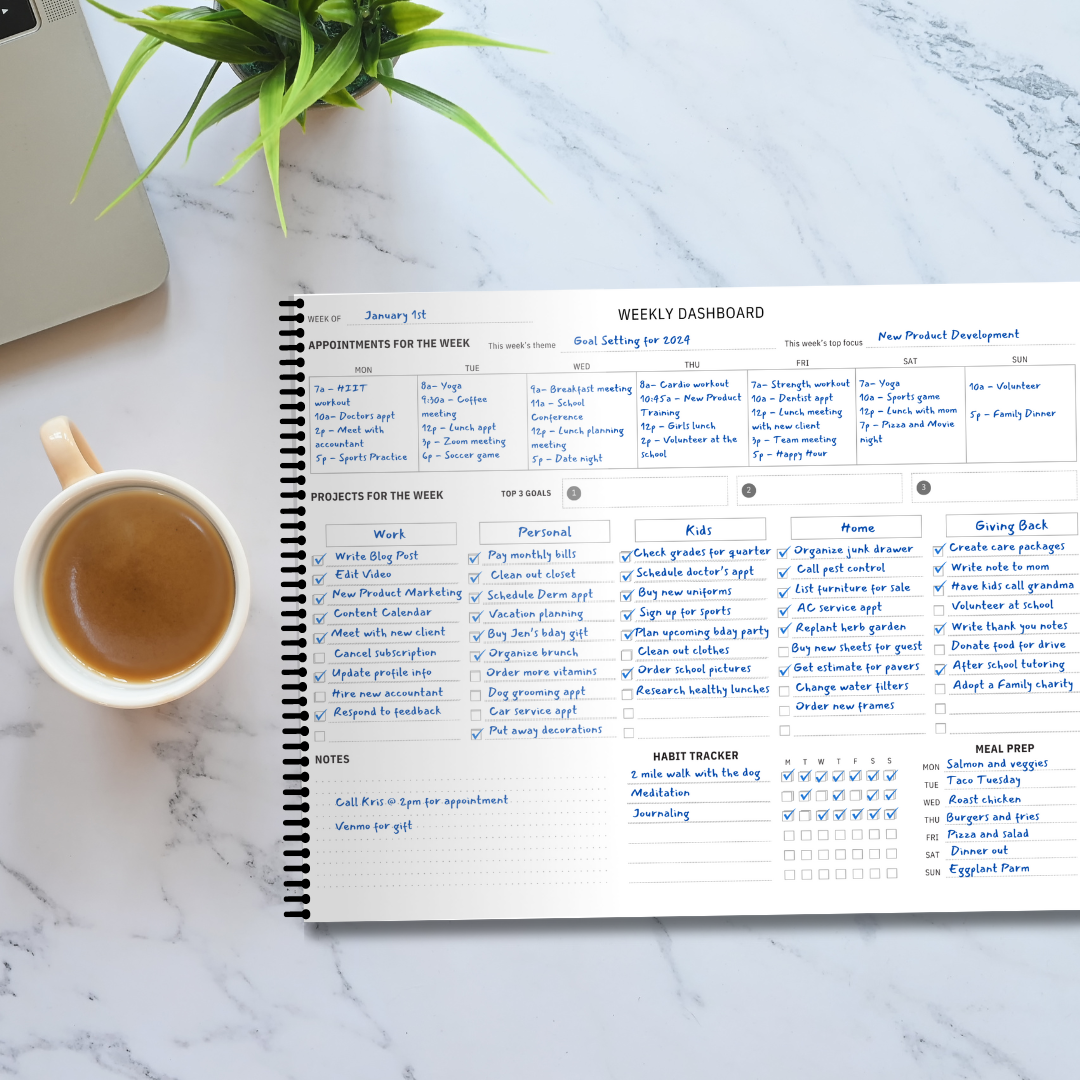
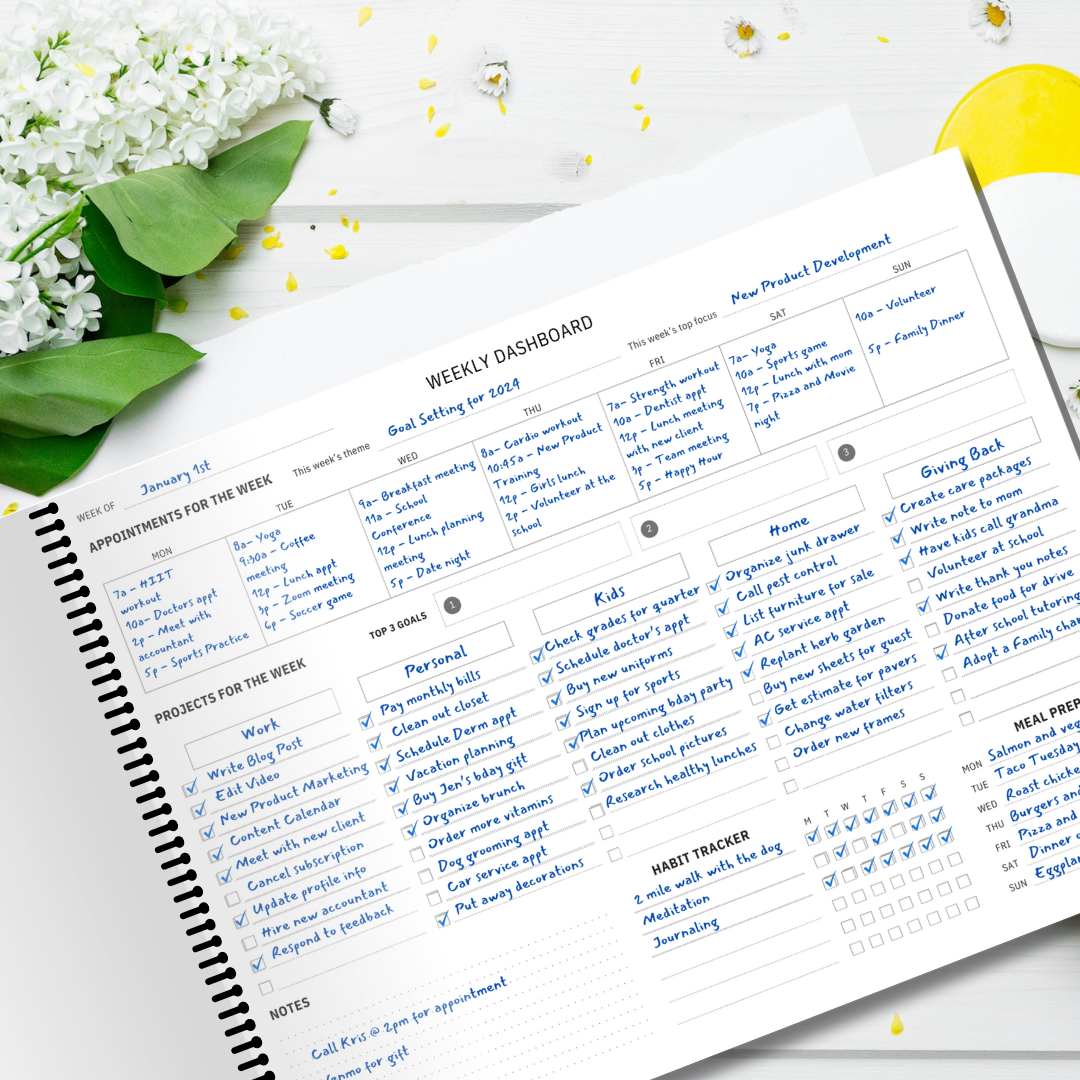
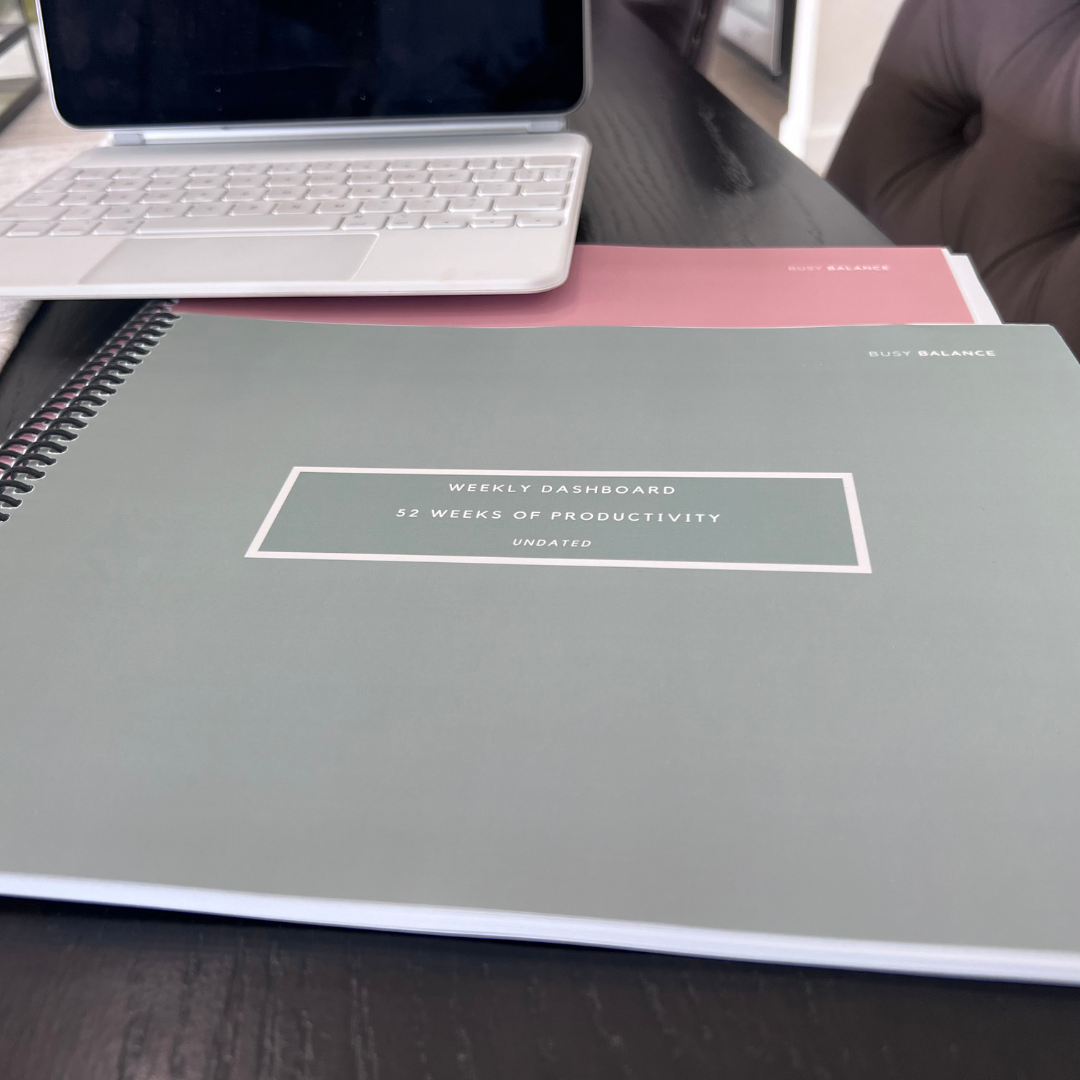
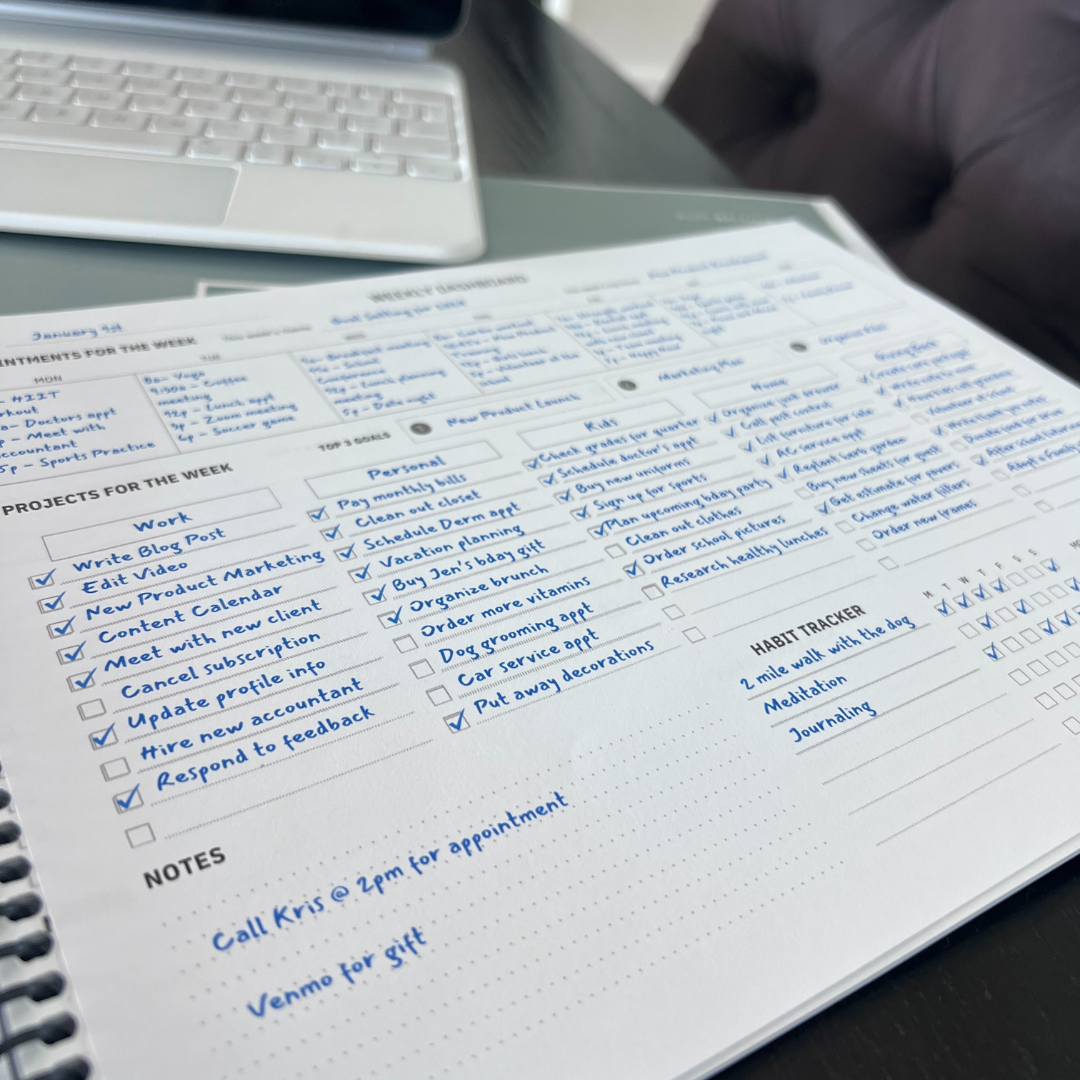
digital download
Frequently Asked Questions
How do I open my printables?
All printables are emailed to you as PDF files. When you click on the link, it should pop up automatically. If it doesn’t, you need to install Adobe Reader.
Is the PDF editable/fillable?
Some printables are editable where you can fill in your information from the computer and print it out. If the PDF says "editable" then you will see a light blue color where you can fill in your content. All PDFs will print without the visible blue box.
What size are your PDFs?
All PDFs are standard letter size - 8.5x11 inches
How many times can I print out my printable?
As many times as you wish! Remember to save the file so you can easily access it when you need it.
Are your calendars dated or undated?
Undated so you can reuse it as much as you need!
Why are my PDFs scaled to a smaller size than the original document when printed from Acrobat?
This is because Acrobat is scaling the document. To resolve this, uncheck all the scaling options in the printing section when printing from Adobe Acrobat Reader. Print the actual size.











