Busy Balance
Ultimate Productivity Bundle (Digital Download - Instant Access PDF)
Ultimate Productivity Bundle (Digital Download - Instant Access PDF)
Couldn't load pickup availability
1. Daily Schedule - Instant Download PDF:
Prioritize your day with this bestselling comprehensive PDF daily schedule planner.
Runs from 5 a.m. to midnight with hour-and-a-half-hour time slots for seamless planning.
Features sections for gratitude, top priorities, and additional notes.
2. Weekly Dashboard (2 versions) - Instant Download PDF:
Streamline your focus for the entire week with this ultimate productivity companion.
Highlights include a weekly theme, top goal, priorities, undated days breakdown, focus areas, habit tracker, and notes section.
Print as many copies as you need for 52 weeks of unparalleled productivity.
3. Sunday Planning Guide - Instant Download PDF:
Elevate your productivity and organization with a Sunday Planning PDF printable.
Ideal for families with children, addressing travel, work, meal planning, school activities, appointments, and more.
Gain instant access to all three products with a single download. Print as many times as needed. Digital download. Letter Size PDF.
Share
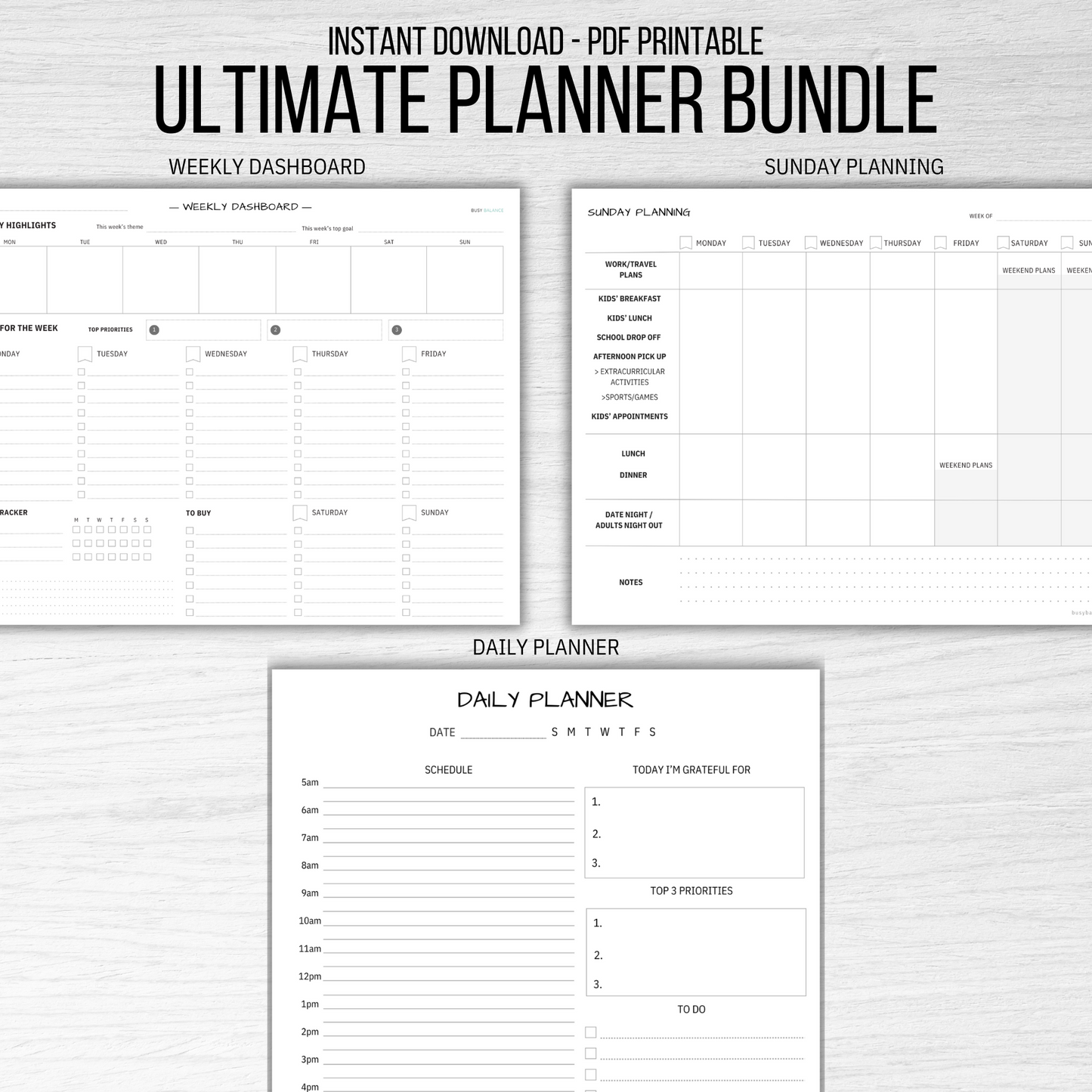
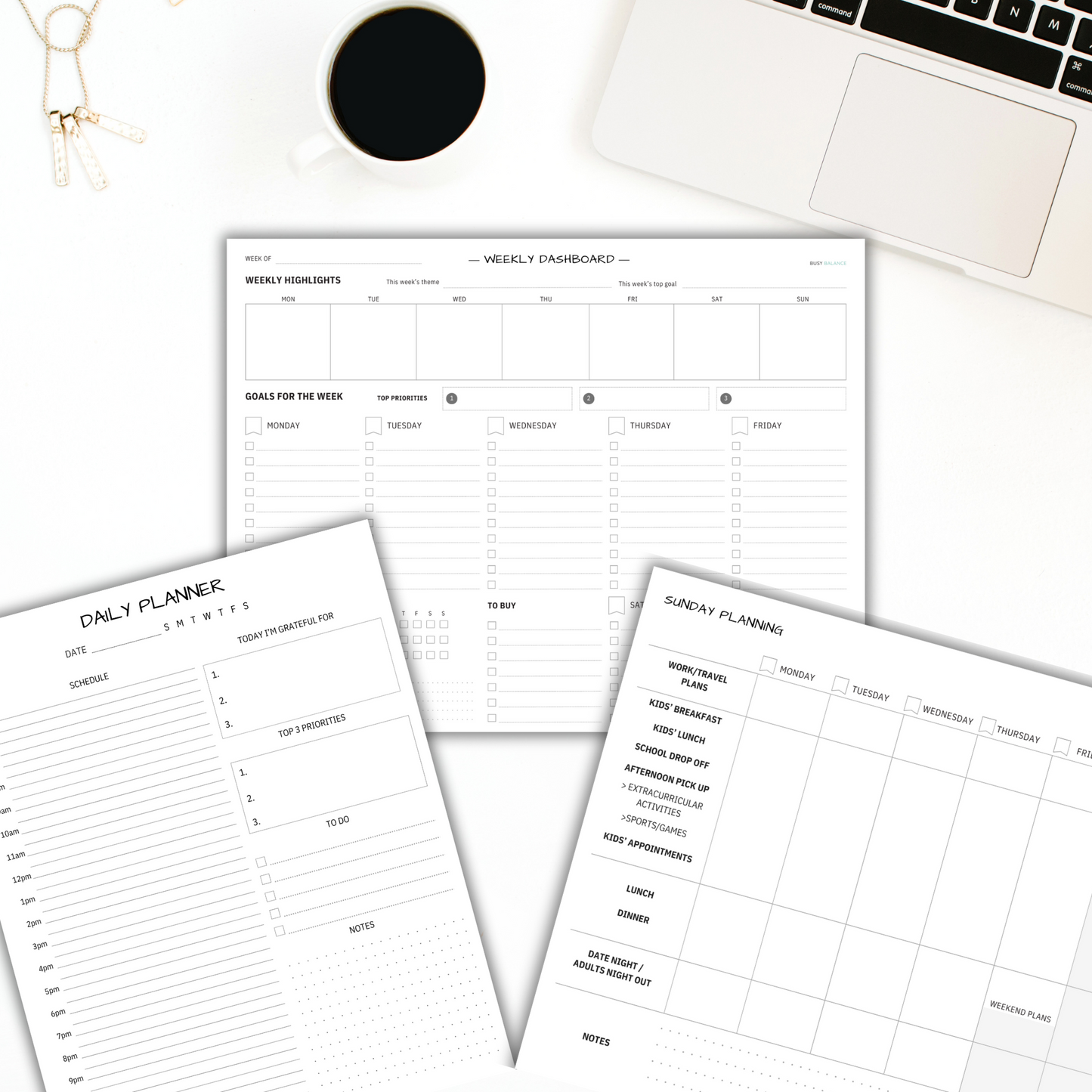
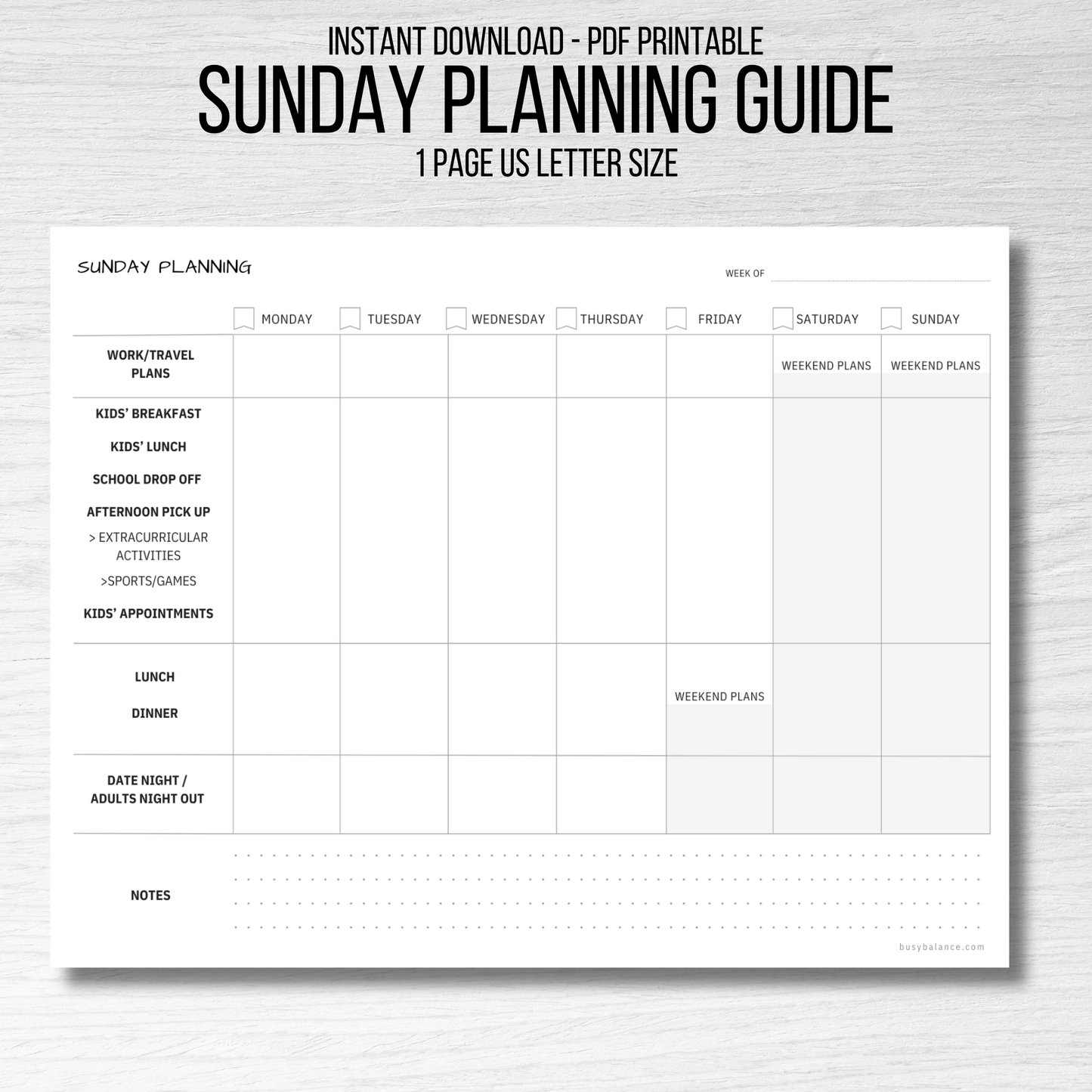

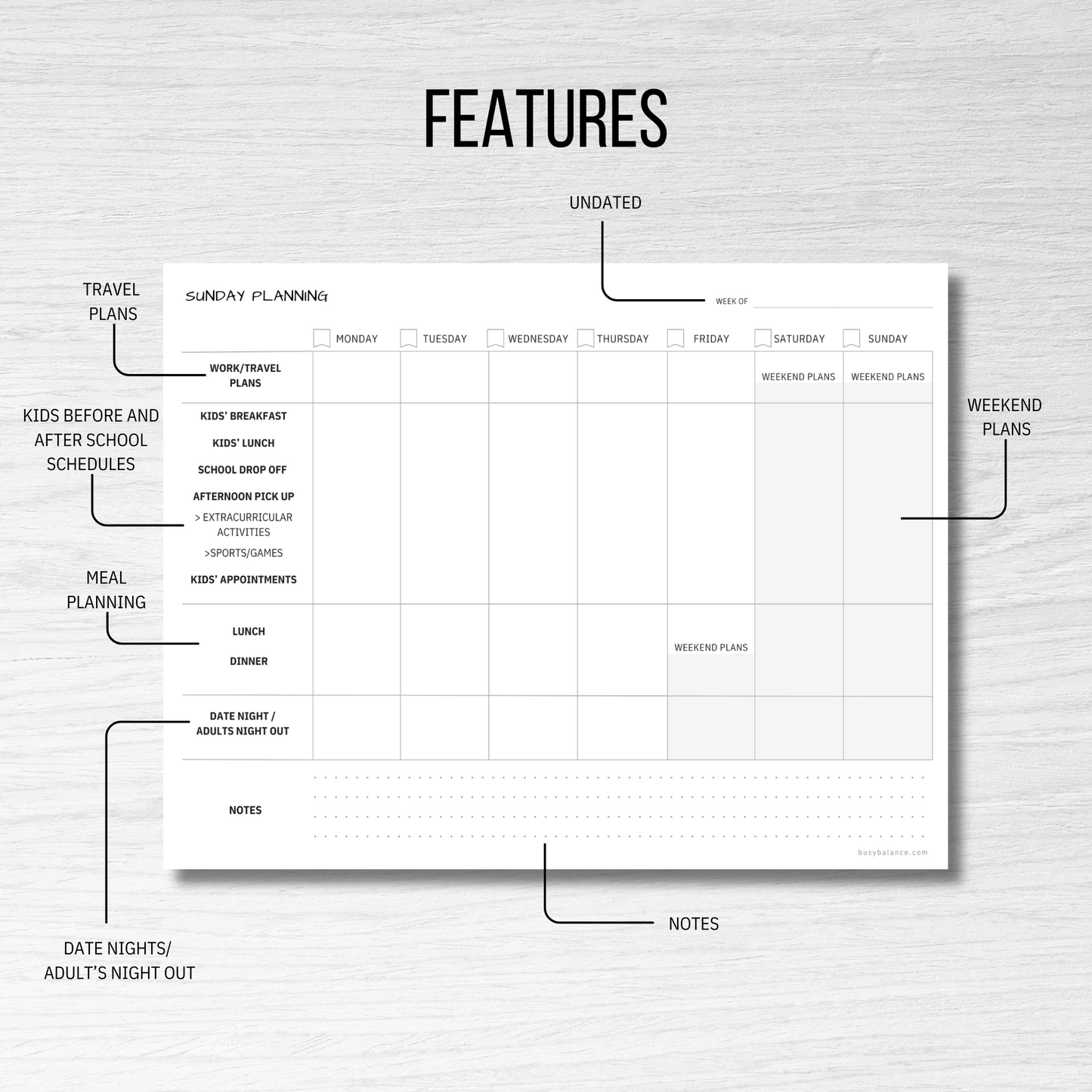


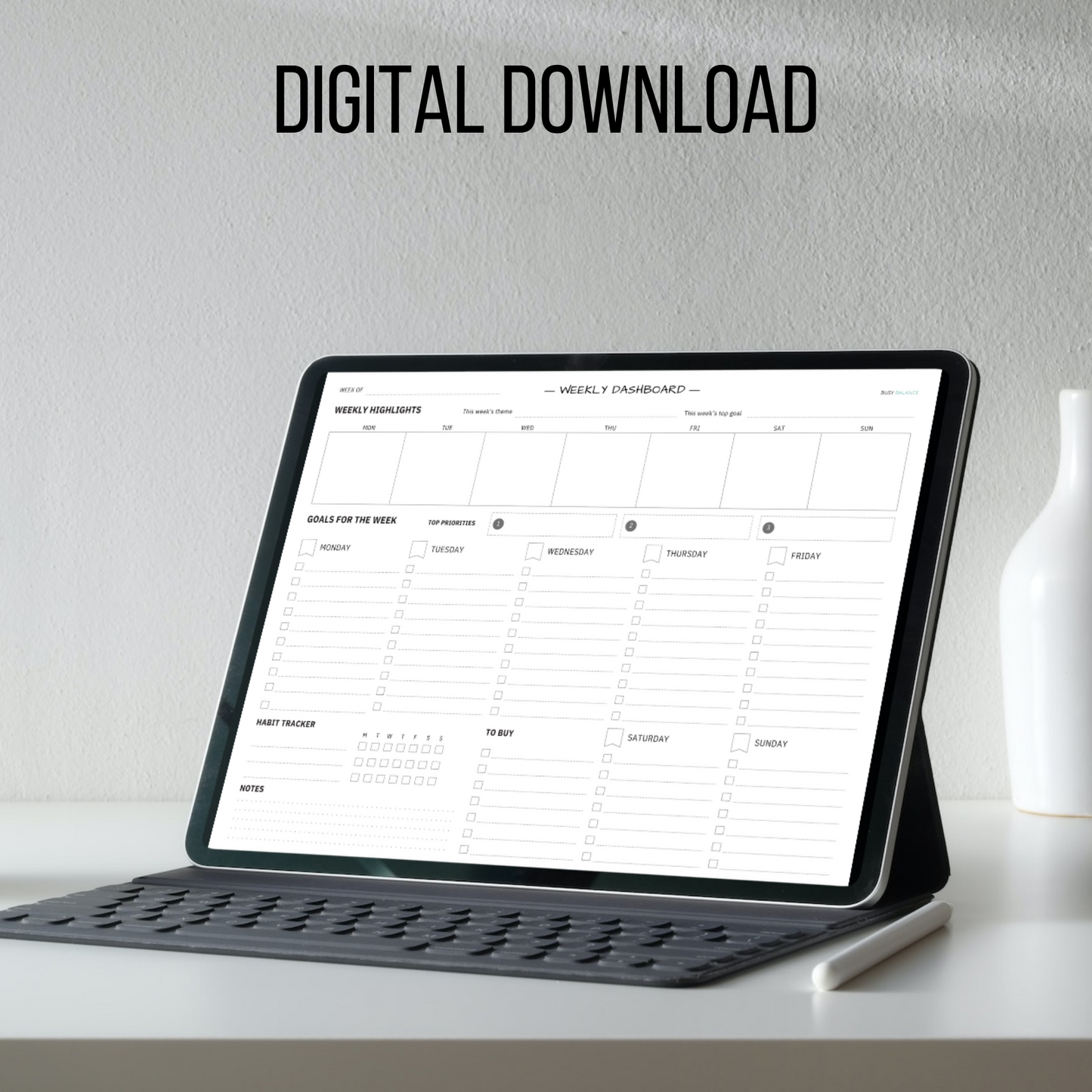
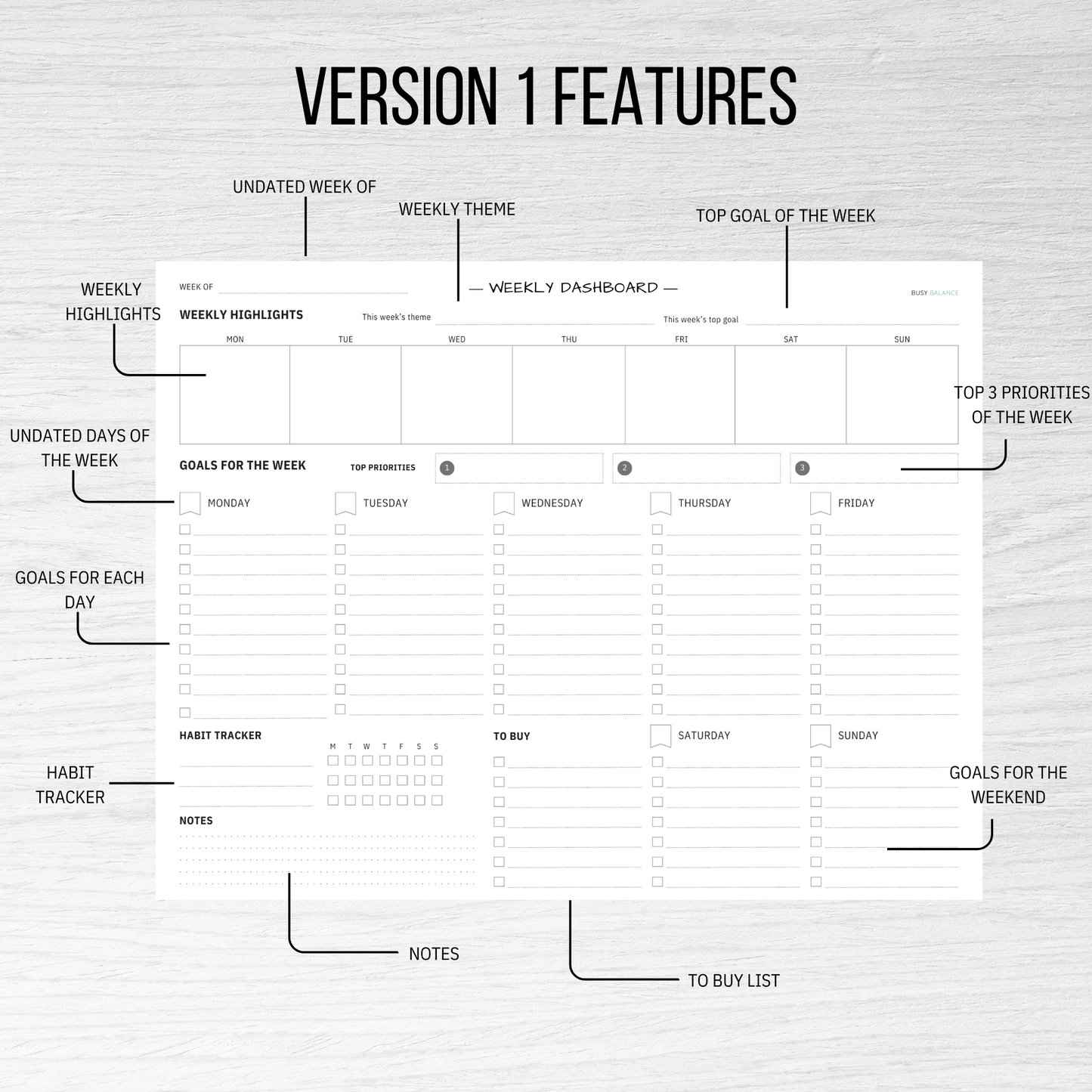
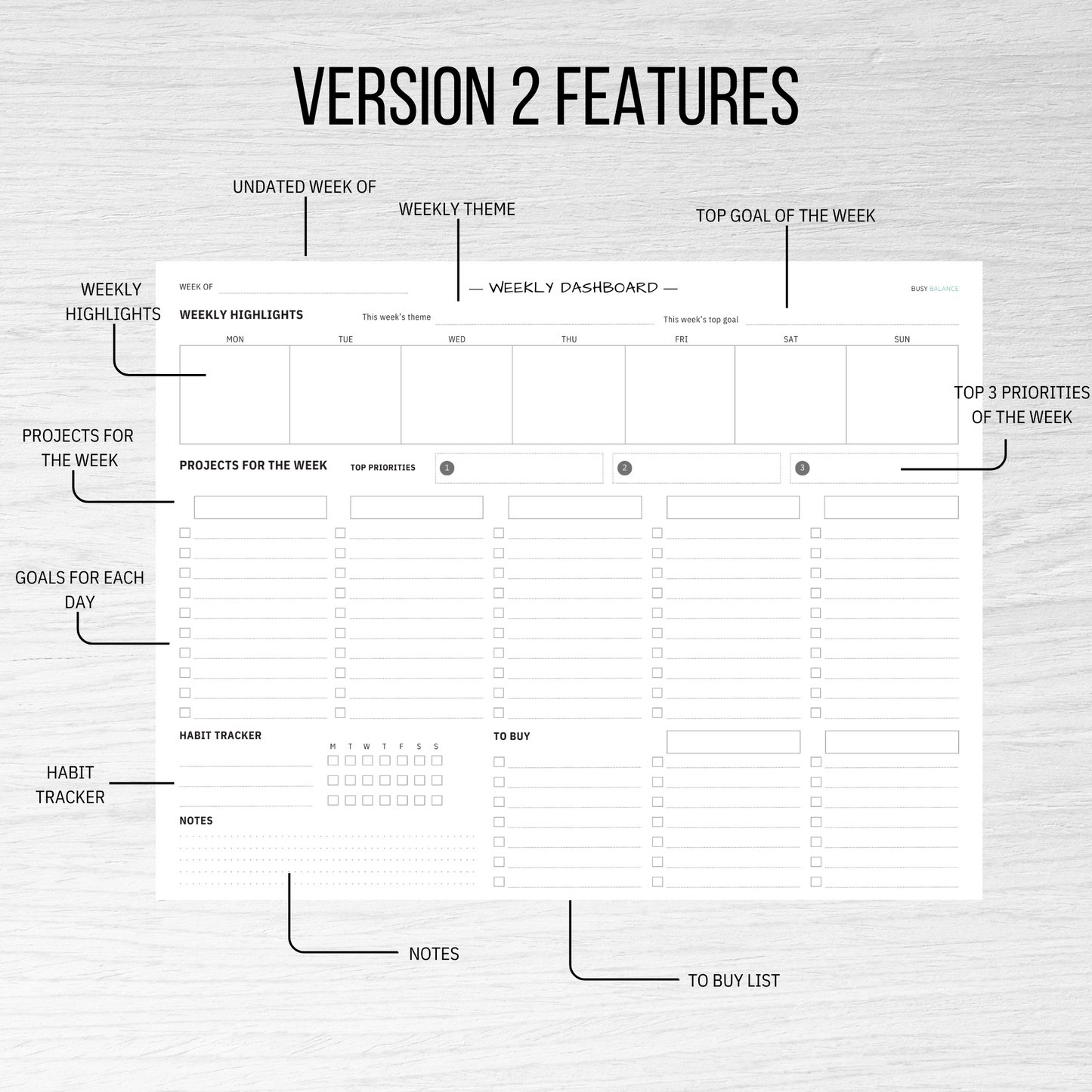
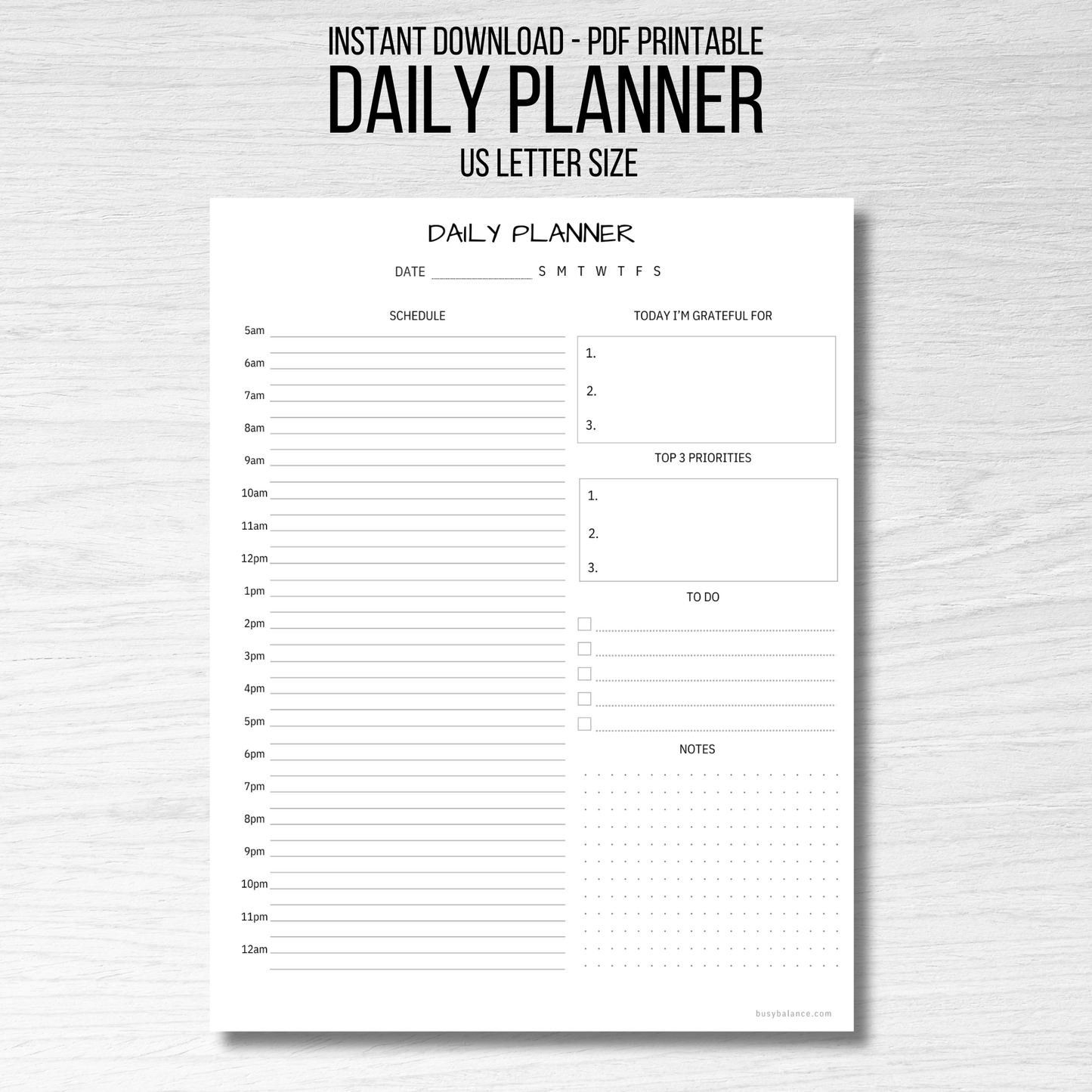

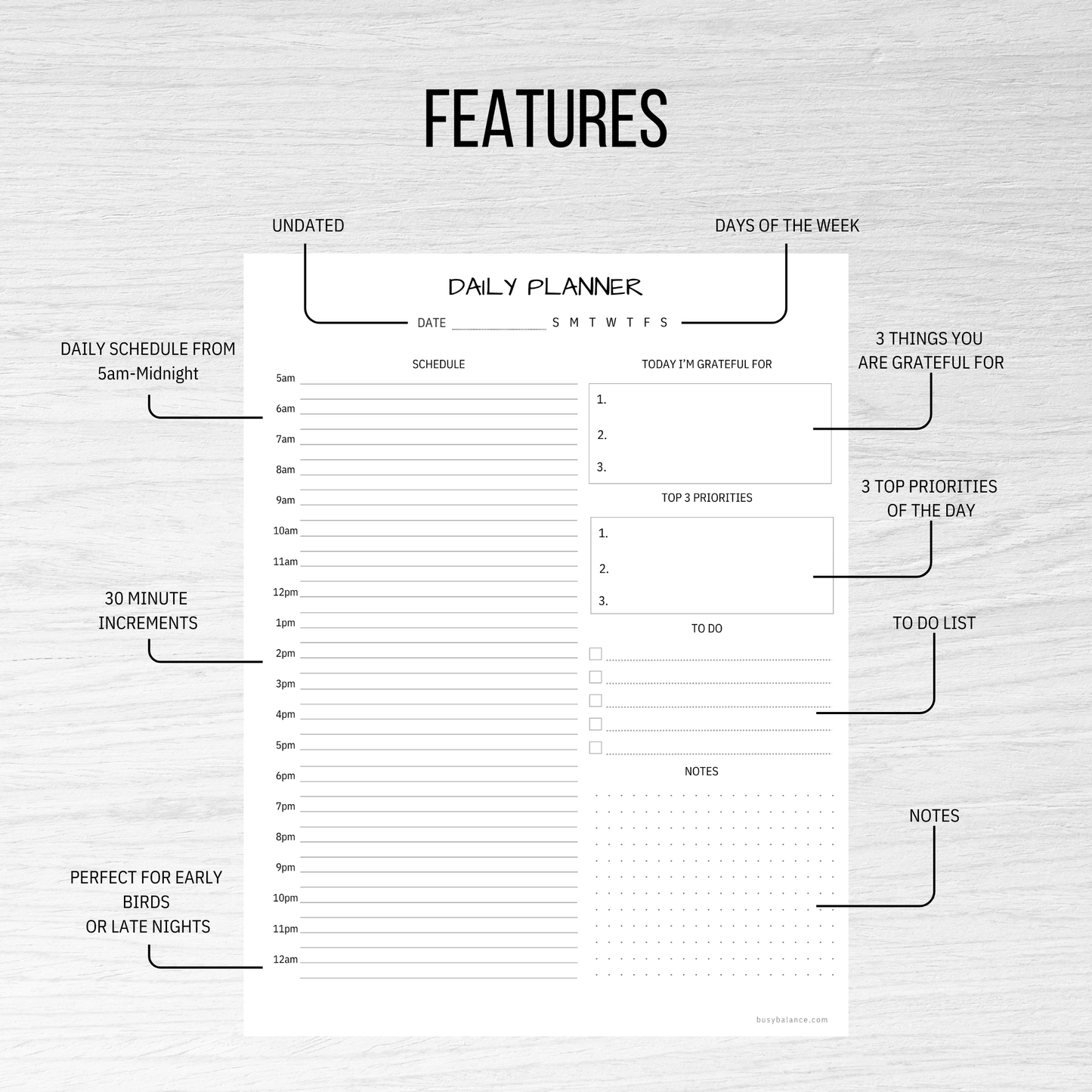
digital download
Frequently Asked Questions
How do I open my printables?
All printables are emailed to you as PDF files. When you click on the link, it should pop up automatically. If it doesn’t, you need to install Adobe Reader.
Is the PDF editable/fillable?
Some printables are editable where you can fill in your information from the computer and print it out. If the PDF says "editable" then you will see a light blue color where you can fill in your content. All PDFs will print without the visible blue box.
What size are your PDFs?
All PDFs are standard letter size - 8.5x11 inches
How many times can I print out my printable?
As many times as you wish! Remember to save the file so you can easily access it when you need it.
Are your calendars dated or undated?
Undated so you can reuse it as much as you need!
Why are my PDFs scaled to a smaller size than the original document when printed from Acrobat?
This is because Acrobat is scaling the document. To resolve this, uncheck all the scaling options in the printing section when printing from Adobe Acrobat Reader. Print the actual size.













