Busy Balance
Weekly Dashboard Planner PDF (Digital Download)
Weekly Dashboard Planner PDF (Digital Download)
Couldn't load pickup availability
Weekly Theme and a Top Goal of the Week
Highlights for quick, at-a-glance schedule planning
Top 3 Priorities for the week
Undated Days of the week with a breakdown of goals for each day
6 Focus Areas to meticulously segment and list tasks for goals, projects, or clients
Habit Tracker for seamless routine-tracking
Notes section for additional insights
The Weekly Dashboard is more than just a weekly planner; it's your key to mastering work-life management like a pro, ensuring you never miss a beat. Print as many copies as you need. After 52 weeks you're equipped for an entire year of unparalleled productivity.
Digital download. Letter Size PDF.
WHAT DO I GET?
----------------------
PDF PRINTABLE AND DIGITAL PDF FILES (INSTANT DOWNLOAD)
1 PDF File - print as many copies as you need for personal use
- US LETTER SIZE - 8.5x11 (PRINTABLE).
INSTANT DOWNLOAD
-----------------------------
This is an instant download so you will not receive a physical copy. PRINT AT HOME.
You will need Adobe Reader to print and/or edit these files.
Don't worry - it's free!
https://get.adobe.com/reader/
© All Design Templates are Copyrights of Busy Balance. Any close copying may constitute an Intellectual Property Law violation under US Federal Law.
In other words, please do not steal or share! Personal use only.
Share
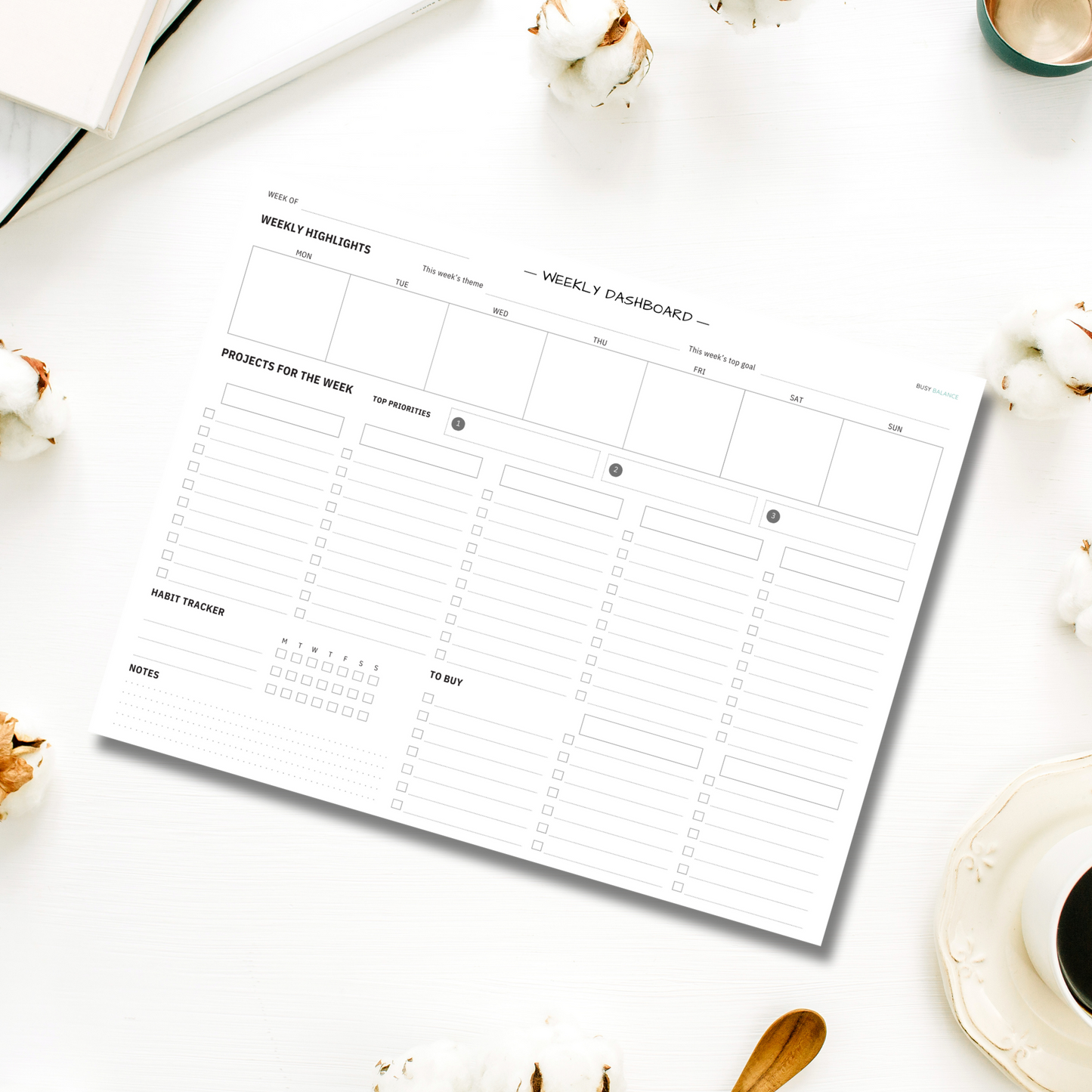


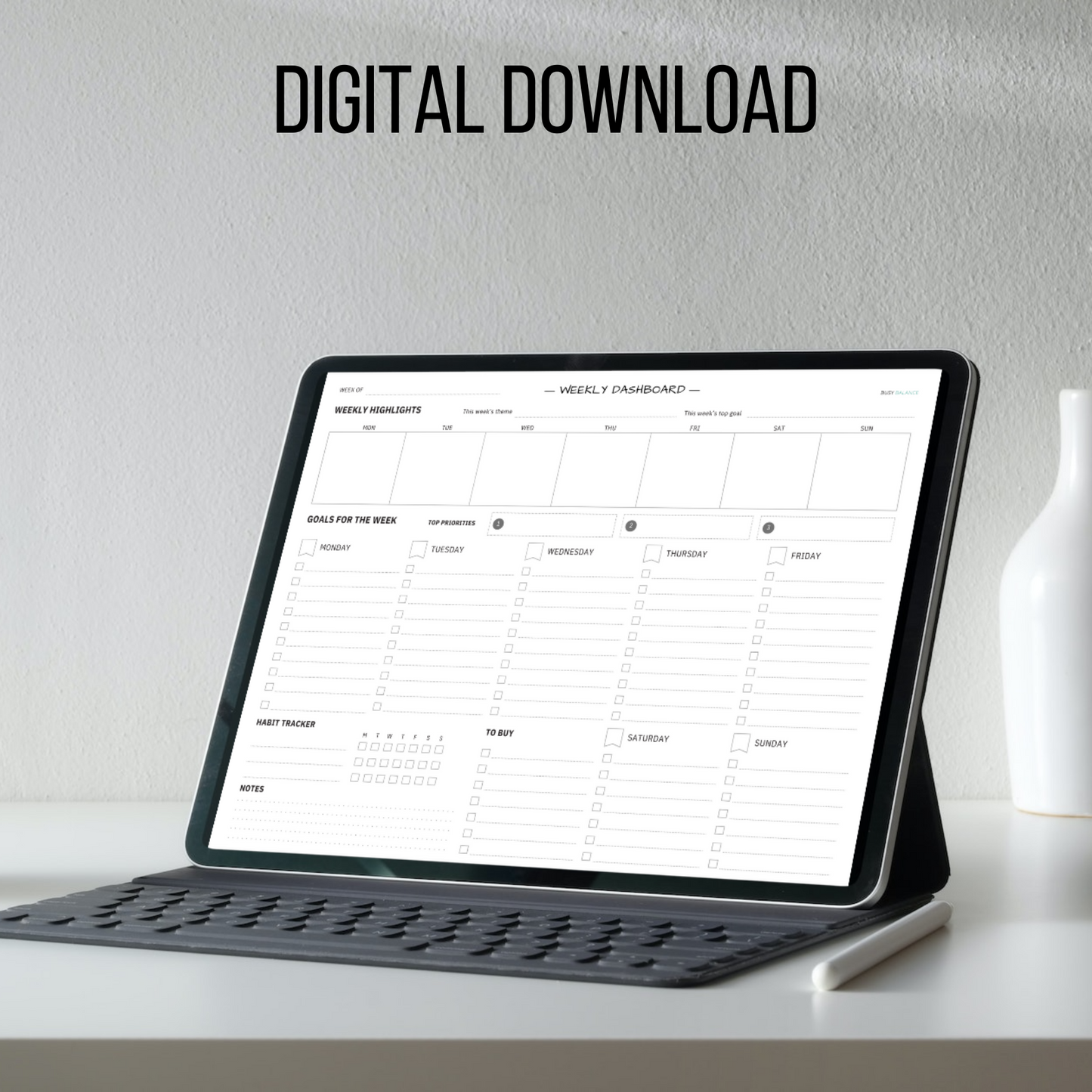
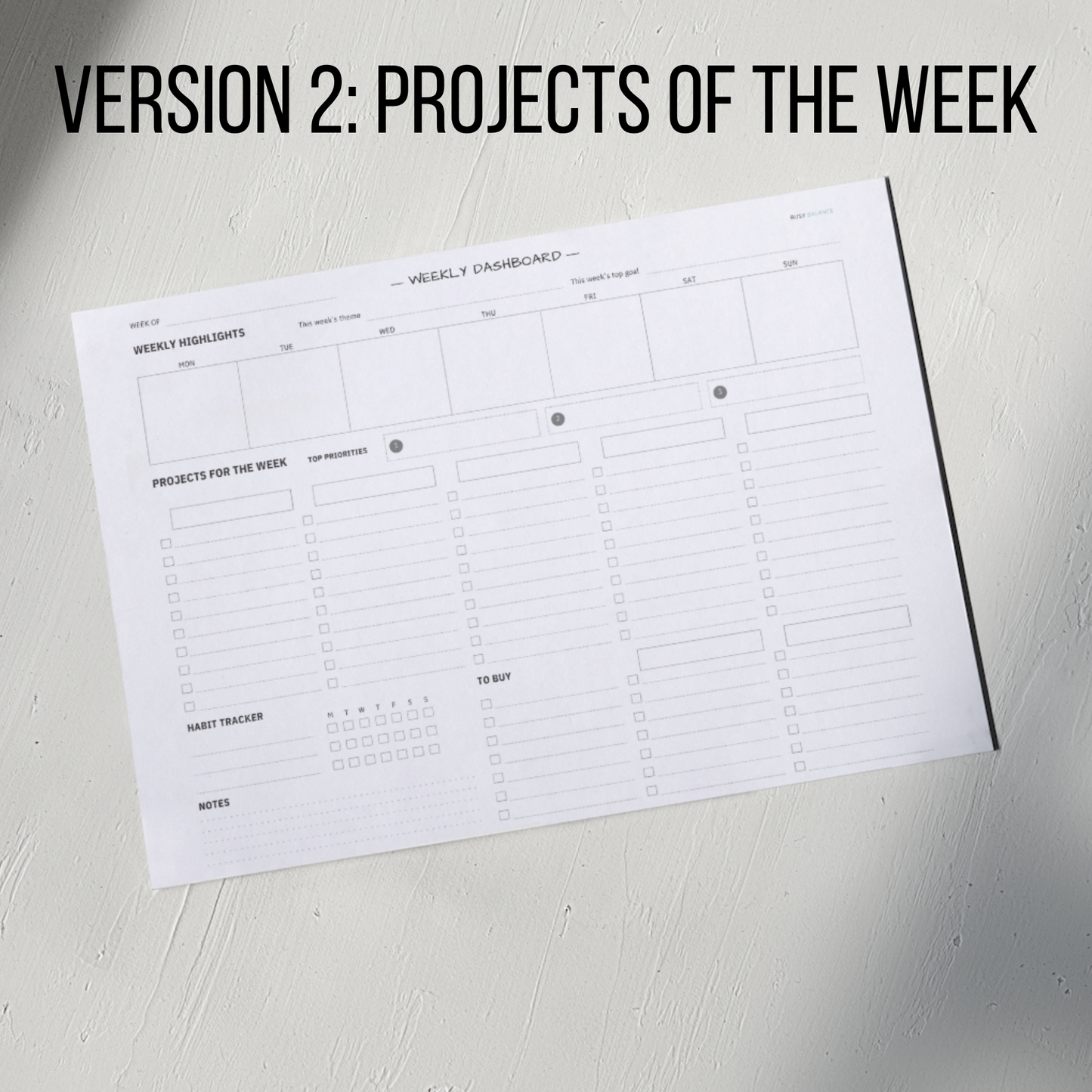
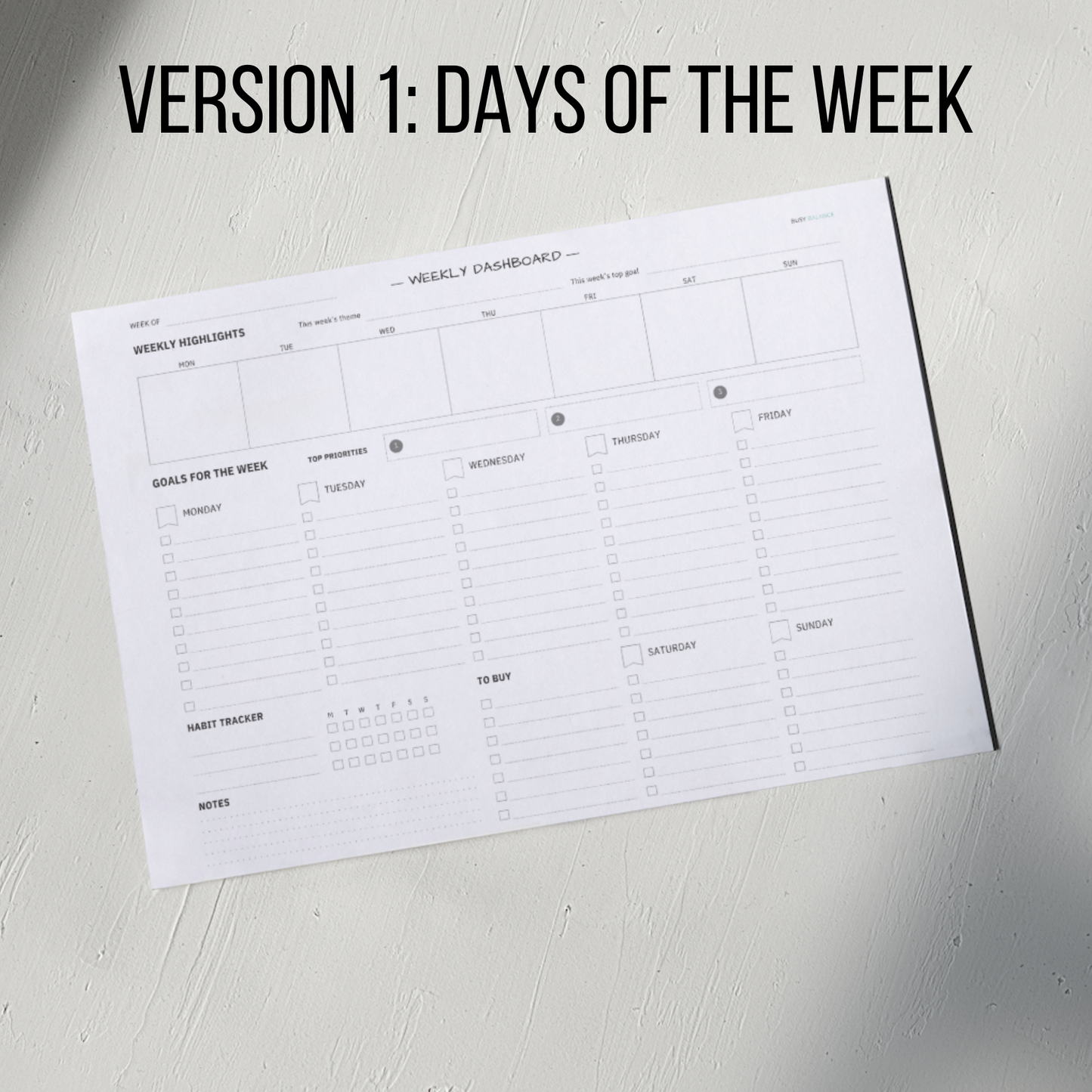
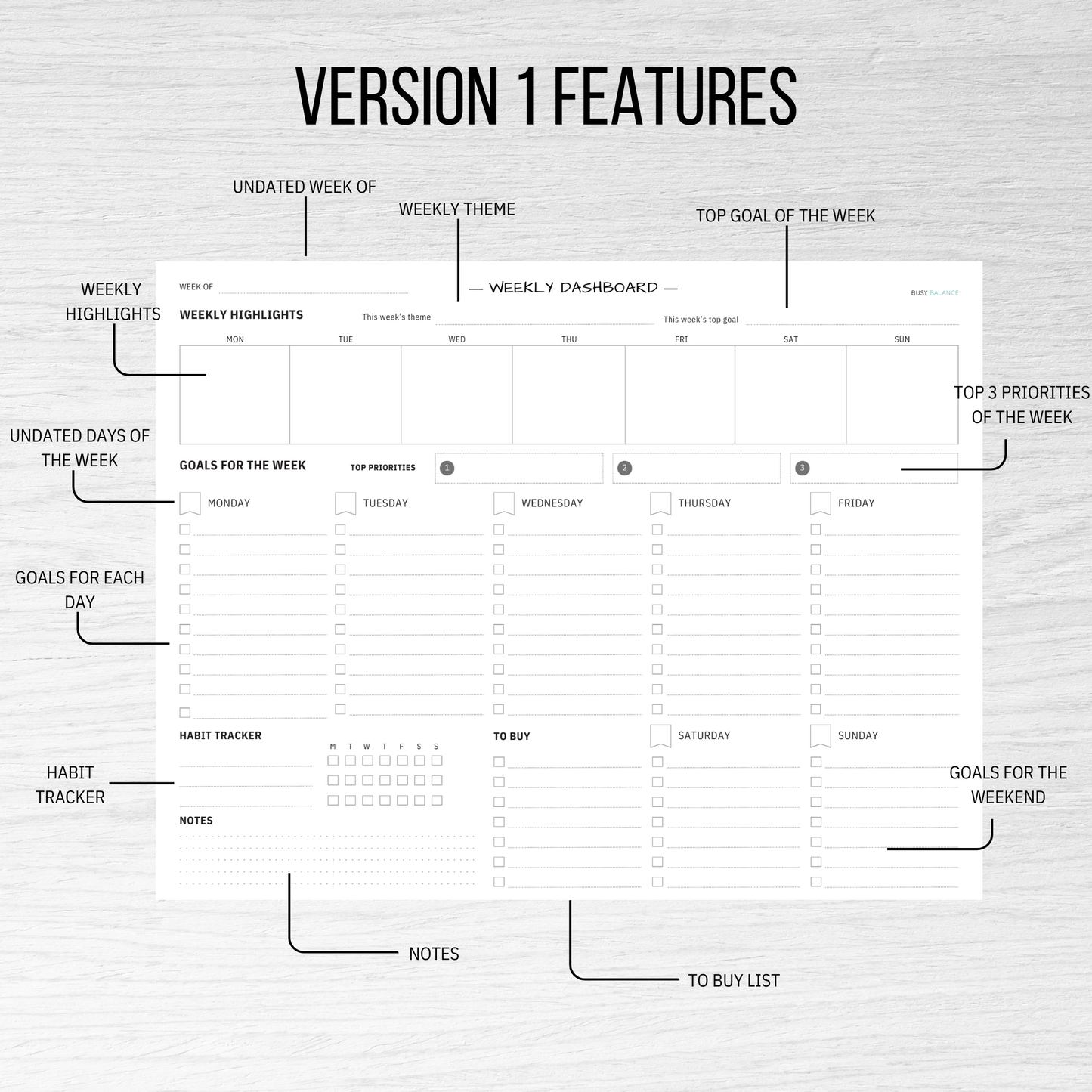
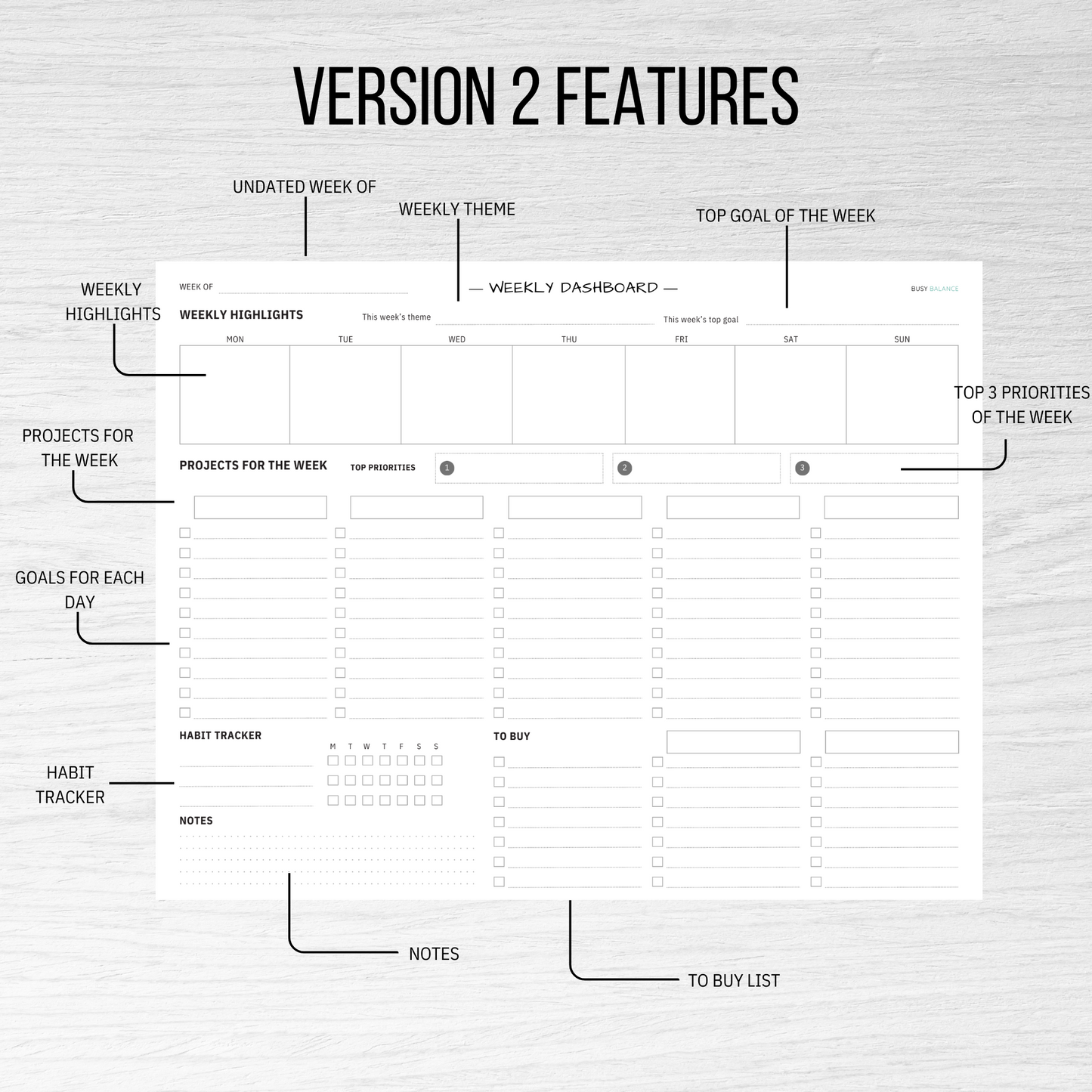
digital download
Frequently Asked Questions
How do I open my printables?
All printables are emailed to you as PDF files. When you click on the link, it should pop up automatically. If it doesn’t, you need to install Adobe Reader.
Is the PDF editable/fillable?
Some printables are editable where you can fill in your information from the computer and print it out. If the PDF says "editable" then you will see a light blue color where you can fill in your content. All PDFs will print without the visible blue box.
What size are your PDFs?
All PDFs are standard letter size - 8.5x11 inches
How many times can I print out my printable?
As many times as you wish! Remember to save the file so you can easily access it when you need it.
Are your calendars dated or undated?
Undated so you can reuse it as much as you need!
Why are my PDFs scaled to a smaller size than the original document when printed from Acrobat?
This is because Acrobat is scaling the document. To resolve this, uncheck all the scaling options in the printing section when printing from Adobe Acrobat Reader. Print the actual size.








